Easy SIP Integration for VoIP Softphone Development
VaxVoIP SIP Phone SDK makes it easy to build SIP (Session Initiation Protocol) based VoIP softphones. Develop your own branded softphone with a custom GUI and full control over features.
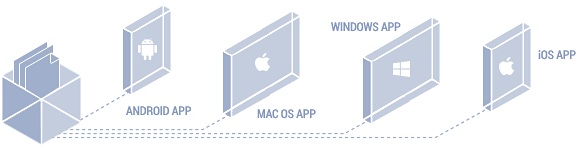
Develop a SIP Softphone
Accelerate Softphone Development
Download easy-to-understand sample code to speed up softphone development and simplify SIP integration.
Cross-Platform Softphone Development
Create SIP softphones for MS Windows OS, Android, iPhone, iPad and other devices with one flexible SDK.
VaxVoIP SIP Phone SDK – Free 30-Day Trial
Download the SDK or sample code to start building your SIP softphone. The trial version is fully functional and works for 30 days, allowing easy integration with VoIP systems.
FEATURES
MULTIPLE SIP ACCOUNT SUPPORT
Easily develop a softphone that supports adding and using multiple SIP accounts.
DEVELOP SOFTPHONE FOR iPHONE, iPAD AND ANDROID DEVICES
Quickly build softphones for Android, iOS (iPhone, iPad) and other handheld devices using our SDK and sample codes.
DIAL AND RECEIVE SIP BASED VOIP CALLS
Efficiently make and receive SIP calls using VaxVoIP SIP SDK with any SIP server, gateway or IP Telephony Service Provider (ITSP).
MULTI-LINES SUPPORT
Handle multiple simultaneous calls with VaxVoIP SIP SDK using its built-in multi-line feature.
SUPPORTED AUDIO CODECS
VaxVoIP SIP Phone SDK supports G.711u, G.711a, GSM 6.10, iLBC, and G.729 audio codecs.
MULTI-USER AUDIO CONFERENCE
Users can initiate and accept multiple calls to start user-side audio conference calls using VaxVoIP SIP Phone SDK.
VIDEO CONFERENCING
VaxVoIP SIP Phone SDK exports functions that enable the activation of SIP-based video conferences.
ADD SIP CALL HOLD, TRANSFER AND FORWARDING FEATURES
VaxVoIP Phone SDK supports sending SIP call hold, transfer, and forward requests to the SIP server.
DEVELOP SIP BASED INSTANT MESSENGER
VaxVoIP SIP SDK supports SIMPLE (SIP for Instant Messaging and Presence Leveraging Extensions) for SIP-based chat and presence (online, offline, away, on the phone, etc).
ACOUSTIC ECHO CANCELLATION AND AGC (AUTO GAIN CONTROLLER)
VaxVoIP SIP Phone SDK supports both acoustic echo cancellation and automatic gain control (AGC) for improved voice quality.
ADAPTIVE JITTER BUFFER AND PLC SUPPORTED
VaxVoIP SIP Phone SDK supports adaptive jitter buffer and Packet Loss Concealment (PLC) to maintain clear and smooth voice quality during network issues.
RECORD PHONE CONVERSATIONS AND SAVE AS WAV FILES
While on a phone call, you have the capability to record the conversation into a wave (.wav) file for future playback.
PLAY AUDIO FILES (.WAV) TO THE REMOTE PARTY
VaxVoIP SIP SDK lets you play .wav audio files during SIP calls to send pre-recorded messages or prompts.
KEEP-ALIVE PACKETS TO NAT/FIREWALL
VaxVoIP SIP SDK supports keep-alive to keep ports open through firewalls and ensure active SIP communication.
VOICE CHANGER SUPPORT
VaxVoIP SIP SDK supports a Voice Changer feature for real-time voice transformation, letting you sound like a robot, chipmunk, teen boy, or helium effect.
ANSWERING MACHINE DETECTION SUPPORT
VaxVoIP SIP Phone SDK supports SIP auto dialer with intelligent answering machine detection, a key feature for automated calling systems.
DO NOT DISTURB (DND)
VaxVoIP SIP SDK supports the Do Not Disturb (DND) feature to block incoming calls when required.
DEMO APPLICATIONS
MS WINDOWS OS
Softphone - Desktop Application
ANDROID OS
Softphone - Android Device
APPLE iOS
Softphone - Device iPhone/iPad
DOCUMENTATION
MS WINDOWS SDK
ANDROID OS SDK
APPLE iOS SDK
HOW TO ACTIVATE YOUR LICENSE KEY
SAMPLE CODES
MS WINDOWS DEKTOP OS
Visual cSharp .NET
Visual Basic .NET
Visual cSharp .NET (WPF)
Visual Basic .NET (WPF)
Visual C++
Delphi
ANDROID OS
JAVA
APPLE iOS
OBJECTIVE C
SWIFT
We are pleased to offer a 30-day free trial.
DOWNLOAD SIP SDK
MS WINDOWS SIP PHONE SDK
ANDROID SIP PHONE SDK
APPLE IOS SIP PHONE SDK
FREQUENTLY ASKED QUESTIONS
HOW TO GET A 30 DAYS FREE TRIAL?
Please download a demo application or any of our sample codes and try them out for up to 30 days.
HOW TO DEVELOP A SOFTPHONE ?
Download sample source codes from our website to start building your own softphone.
CAN I DEVELOP AN AUTO DIALER WITH ANSWERING MACHINE DETECTION?
Yes, you can develop an auto dialer with answering machine detection using VaxVoIP SIP Phone SDK.
CAN I CONNECT TO AN ITSP TO MAKE AND RECEIVE CALLS?
Yes, you can use the SIP account provided by your ITSP (Internet Telephony Service Provider) to make and receive phone calls with VaxVoIP SIP SDK.
CAN I DEVELOP CALL CENTER LIVE CALL COACHING FEATURE?
Yes, you can easily develop a user-side coaching feature using VaxVoIP SDK's multi-line feature. The supervisor can guide the agent in real time without the customer hearing it.
IS SIP CALL RECORDING (SIPREC) SUPPORTED??
Yes, VaxVoIP SIP Phone SDK supports the SIPREC protocol and can connect as a SIPREC client with SIPREC-based call recording servers.
DOES IT WORK WITH ASTERISK?
VaxVoIP SIP Phone SDK works without any problem with Asterisk and all other SIP based SERVER and SERVICE providers.
CAN YOU CUSTOMIZE YOUR SOFTWARE SPECIFICALLY FOR OUR NEEDS?
Yes, we provide customization of our SDK. Please send us your requirements and a sales person will be contacting you soon.
DO YOU SELL THE SOURCE CODE OF YOUR SDK?
Yes, our SDK's source code can be shared exclusively with user rights. Furthermore, we offer training sessions tailored to help users fully leverage the capabilities of the source code.
PRICING
We offer a single product or software-based license for VaxVoIP SIP SDK, allowing you to integrate it into one specific application. This license includes the freedom to distribute your application to unlimited customers without any extra fees.
Android SIP SDK (SINGLE SOFTWARE LICENSE)
iOS SIP SDK (SINGLE SOFTWARE LICENSE)
MS Windows SIP SDK (SINGLE SOFTWARE LICENSE)
With the purchase of a license, you will receive free technical support, access to updated versions, and bug fixes. Additionally, we offer optional support and maintenance packages for customers who require dedicated, high-priority assistance.
