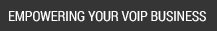Voice over IP - What is VoIP?
VoIP, or Voice over Internet Protocol, is indeed a concept that involves the transmission of voice and multimedia content over Internet Protocol (IP) networks. Unlike traditional telephony systems that rely on dedicated circuit-switched networks, VoIP converts analog voice signals into digital data packets, which are then transmitted over IP-based networks.
IP PBX, softphones, IP phones, and web phones are implementations of the VoIP (Voice over Internet Protocol) concept, representing various components of a VoIP communication system.
HOW DOES VOIP WORK?
In VoIP communication, a software or service on one computer or hardware device exchanges audio data with a corresponding software or service on another computer or hardware device. This exchange of audio data occurs over the network using specific IP addresses and ports to establish a connection between the two systems.
WHAT IS VOIP NETWORK?
In a VoIP network, there are two primary participants - the VoIP Server and the VoIP Client. The server manages and facilitates communication, while the client, typically running on end-user devices, connects to the server to send and receive voice data.
WHAT IS VOIP SERVER?
VoIP Server technology includes crucial implementations such as IP PBX (Private Branch Exchange), VoIP gateways, VoIP SBC (Session Border Controller), VoIP Call Recording Servers, and WebRTC (Web Real-Time Communication) gateways. Each serves distinct roles in facilitating efficient and secure voice communication within the IP network.
WHAT IS VOIP CLIENT?
In VoIP Client technology, the process initiates with the client receiving digital audio data from an audio input device. Subsequently, the received data undergoes processing within the client and is then transmitted to the remote end over the IP network.
VOIP COMMUNICATION WORKFLOW
In a typical VoIP scenario, a VoIP phone (softphone or hardphone) captures audio data from the audio input device (microphone) of the sound device. This data is then transmitted to the remote computer running a VoIP-based IP PBX. The IP PBX processes the audio data and relays it to another softphone software on a specific IP and Port address. The remote softphone receives the audio data, and the sound device processes it for output through speakers or headphones.
VOIP vs LANDLINE: WHY SHOULD CHOOSE VOIP?
Landline phone has been the part of the telecommunication system for many decades. In which telephone service providing company provides a physical dedicated copper wire based phone connection between central exchange and the premises. Then the user connects a telephone device to dial and receive the phone calls.
Landline circuitry is based on analog signals, where a telephone device sends voice as electric signals to the central exchange. The central exchange then forwards these voice signals to the user on the other end through the analog network.
VoIP phone systems have significant advantages over traditional landline systems, primarily due to the following issues with landline technology.
Analog Audio Quality:
In a landline phone system, audio flows as electric pulses, which can be susceptible to noise, low quality, or interruptions caused by interference from various sources.
Transmission Limitations:
Landline, being an older analog technology, is constrained by limitations inherent to analog signals. Analog signals tend to weaken and face limitations in traveling over copper wires, especially for longer distances.
Signal Losses:
Copper-based analog technology experiences significant signal losses, ultimately constraining the overall performance of the system.
Inevitable Interference:
Landline analog systems can experience unavoidable noise caused by interference from diverse sources, including electronic devices, external signals, and environmental factors.
High Cost Setup:
The setup costs for landline analog systems are considerable. A large area is needed for the central exchange, which accommodates numerous copper wires. This extensive infrastructure increases the overall cost of the analog system.
Audio Processing Limitations:
Audio processing is not feasible in traditional analog landline systems, contributing to significant issues such as acoustic echo that play a major role in degrading speech quality.VOIP PROTOCOLS
VoIP (Voice over Internet Protocol) protocols establish the communication framework between VoIP Clients and VoIP Servers, specifying the type of information to be shared, the conditions and statuses under which data is exchanged, and the responses to different scenarios. For instance, when a VoIP Client sends a call request, the protocol dictates the specific information to be transmitted. Similarly, it outlines how the VoIP Server should respond when a VoIP call is successfully connected.
VoIP protocol-related details are defined in various RFCs (Request for Comments) by the Internet Engineering Task Force (IETF). Each protocol has its dedicated RFC, encompassing comprehensive information crucial for the development and implementation of that specific VoIP protocol.
WHAT IS SIP (SESSION INITIATION PROTOCOL)?
SIP (Session Initiation Protocol) is a widely adopted VoIP protocol utilized by both VoIP Client and VoIP Server software. Renowned for its simplicity, readability, and a structure reminiscent of HTTP (Hypertext Transfer Protocol), SIP stands as the most popular VoIP protocol. SIP protocol packets are text-based, presenting information in a readable text format, akin to the structure of web HTTP packets.
SIP (Session Initiation Protocol) is a signaling protocol designed for the real-time creation, disconnection, and modification of sessions. These sessions often involve VoIP call sessions between a VoIP Client and VoIP Server.
Similar to HTTP, the SIP (Session Initiation Protocol) operates on a request and response model. When a request is sent, a corresponding response is received, facilitating communication between entities in a VoIP system.
In a VoIP call session, the sequence involves the VoIP client sending a SIP call request to the VoIP Server. The VoIP Server processes this request and sends a SIP response back to the VoIP client. Subsequently, the VoIP Server forwards the call request to the other VoIP client. The other VoIP client responds to the VoIP Server, and the VoIP Server processes this response. Once the handshaking is complete, media streaming (audio, video) commences between VoIP clients utilizing the RTP (Real-time Transport Protocol) for media streaming.
WHAT IS RTP (REAL-TIME TRANSPORT PROTOCOL)?
RTP (Real-time Transport Protocol) serves as the media streaming protocol after establishing a VoIP call connection through the signaling SIP protocol. In this phase, both ends exchange media packets (audio, video) formatted as RTP packets.
RTP is a binary protocol, and each RTP packet carries information regarding the type and data of the media content being transmitted.
EQUIPMENT TO SET UP VOIP
VoIP components are categorized into two types: soft-components and hard-components, both of which need to be connected to the same network.
Software Components:
In a VoIP system, various software components such as Soft IP PBX, softphones, and webphones often run on the same hardware or computer. This shared setup allows the system to manage call processing, user interactions, and media transmission activities efficiently within a single environment.
Hardware Components:
Developed to run on dedicated low-cost hardware boxes, hard-components encompass Hard IP PBX, ATA (analog telephone adapter) devices, IP Phones, and VoIP security cameras. Both types of components collaborate over the network to facilitate VoIP communication.BENEFITS OF VoIP (VOICE OVER IP)
Intelligent Call Routing:
Phone systems efficiently route inbound calls to specific phone extensions, help desks, or departments. This routing mechanism, commonly known as an auto attendant, receives digits pressed by the caller and connects the call to the designated number corresponding to the input provided by the caller. This automated process streamlines the call-handling process and enhances the caller's experience.
Enhanced Voice Quality:
VoIP enables communication through digital audio streams, markedly improving call setup efficiency and enhancing voice quality and clarity. This transition to digital transmission contributes to an overall enhanced experience in voice communication.
Call Cost Reduction:
VoIP has significantly reduced the cost of calls, enabling people to make calls from one country to another at very affordable rates. This cost-effective approach has made international calling more accessible and economical for users.
Private Call Routing Exchange:
VoIP presents opportunities for individuals to venture into the call termination business. They can set up their private exchange on a computer, offering call routes for inbound international calls to IP telephony service providers. This enables entrepreneurs to establish and operate their own telecommunication services.
Enhanced Mobility:
VoIP has made it possible to dial and receive calls worldwide over the internet. Additionally, there are softphone apps available for mobile phones. These apps run on mobile devices, allowing users to make and receive VoIP calls, providing flexibility and accessibility from anywhere.
Web Based Calling:
Website visitors can directly make calls to the helpdesk from anywhere by using internet-connected headphones and microphones. This feature enhances accessibility and communication for users engaging with the organization's website.
Mobile Phone Software:
Softphone software is available to run on mobile devices, providing a convenient solution for VoIP-based call communication. This allows users to make and receive VoIP calls on the go, enhancing mobility and flexibility in communication.
Freelance Work Online:
VoIP technology has empowered individuals to work from any location, facilitating participation in online meetings and general discussions. This flexibility supports remote work and enhances collaborative communication.
Advance Call Features:
VoIP has introduced numerous advanced call features, including voicemail, call conferences, callback services, call forwarding, call transfer, auto-dialers, and IVR (Interactive Voice Response) systems. These features enhance the functionality and versatility of voice communication in VoIP technology.
Security and Privacy:
VoIP ensures secure voice conversations through encrypted communication. It maintains privacy with peer-to-peer encryption, making it so that even the service provider cannot eavesdrop on the conversation. This robust security feature enhances the confidentiality of VoIP communications.
VoIP DID (Direct Inward Dialing):
Voice over IP technology enables the acquisition and utilization of virtual phone numbers. This means that phone numbers from one country can be employed in another country without physical presence or service.This feature has played a crucial role in call centers. Businesses can set up virtual helpline numbers in one country while establishing the helpline service in another, reducing costs and improving accessibility for customer support.
Virtual Class Room:
VoIP has facilitated the establishment of virtual classrooms, allowing students to participate in debates and discussions remotely. This technology enhances the accessibility of educational opportunities and fosters remote learning experiences.
VoIP and IoT Combination (Smart Home):
The integration of VoIP and IoT (Internet of Things) in smart homes has brought significant advancements, particularly in enhancing home safety and security. This synergy of technologies provides comprehensive solutions for a safer and more secure home environment.
VoIP with CRM (Customer Relation Management):
The integration of VoIP with CRM systems enhances both outbound and inbound customer calls by providing valuable information to agents. In an inbound call scenario, VoIP software communicates with the CRM system to retrieve and present all previous records of the customer. This integration streamlines the process, making it easier for agents to understand and address the customer's concerns effectively.
VoIP with Inventory Management System:
Integrating VoIP with the inventory management system enables automatic, urgent calls to specific departments or individuals, notifying them about critical inventory status. This streamlined communication ensures a swift response to inventory issues, contributing to improved operational efficiency.
Call Recording:
One of the noteworthy features of VoIP is call recording, where VoIP phone systems record all call conversations into media files for record-keeping purposes. This functionality enhances documentation, compliance, and aids in analyzing and improving communication processes.DISADVANTAGES OF VoIP
Network Threats:
VoIP is susceptible to network threats that have the potential to disrupt the service, rendering VoIP unavailable or causing downtime. To ensure the reliability and security of VoIP services, robust network security measures and protocols should be implemented.
Security Threats:
VoIP systems are also targeted by network security attackers attempting to breach security and exploit VoIP systems for unauthorized call routes. Implementing robust security measures and staying vigilant against potential threats is crucial to safeguard VoIP infrastructure from such malicious activities.
High Network Bandwidth Utilization:
If VoIP systems operate on the same single-layer network or if the network is not properly organized, it can lead to high load on bandwidth utilization. Proper network organization and management are essential to optimize bandwidth and ensure smooth operation of VoIP systems.
Media Stream Security:
VoIP media streams, including audio and video packets, are vulnerable to attacks that involve injecting invalid packets within a valid stream. This type of attack poses a risk to the integrity and quality of VoIP communication.VOIP SETUP OPTIONS: ON-PREMISES VS CLOUD-BASED
VoIP offers two setup options: on-premises and cloud-based. On-premises setups demand more technical expertise and incur higher setup costs compared to cloud-based solutions. On-premises setup costs typically range from $500 to $2000, with expenses increasing for more robust setups with numerous phone extensions and users.
In contrast, cloud-based solutions have a monthly cost ranging from $35 to $57 per user. Cloud-based setups are user-friendly, requiring less technical knowledge for installation and use compared to on-premises configurations.
HOW TO CHOOSE ON-PREMISES VOIP PROVIDER?
When opting for an on-premises VoIP solution, it's crucial to find a company with expertise and experience in installing and configuring VoIP networks. Inquire about the hardware and software they utilize for IP-PBX (Private Branch Exchange) and the brands of software and hardware employed for phone extensions. This information ensures a well-informed decision and a smooth implementation of the on-premises VoIP solution.
Create a List of Your Requirements:
When considering the implementation of an on-premises VoIP system, it is essential to start by outlining a comprehensive list of specific requirements. Engaging with a reputable VoIP setup company becomes crucial in this process. During discussions with the company, emphasize the importance of hardware and software brands that fulfill the identified requirements.For instance, if secure communication is a priority, not all VoIP equipment supports this feature. It is advisable to thoroughly evaluate the selected brands by visiting their websites, where detailed information about supported features and functionalities can be scrutinized. This careful consideration ensures that the chosen on-premises VoIP solution aligns seamlessly with the organization's needs and expectations.
User-Friendly Software:
The IP PBX software should be user-friendly, enabling individuals with basic technical skills to easily add and remove phone extensions. This simplicity ensures efficient system management and straightforward administration of extensions.
Existing Network Capacity:
Prior to implementing a VoIP system, it is crucial to engage in discussions with the VoIP system provider regarding the current network power and bandwidth. VoIP systems introduce an additional load on the network, and if the existing network is already saturated with numerous data nodes, the performance of the VoIP system may be compromised. In such scenarios, issues like voice breaks and suboptimal performance may arise. Therefore, a thorough assessment of the network's capacity is essential for ensuring a seamless and effective VoIP implementation.
Built-In Power Backup:
To minimize downtime, VoIP equipment often incorporates built-in power backup mechanisms. These features ensure that the equipment continues to operate seamlessly in the event of a power failure, providing uninterrupted communication services. This reliability is crucial for maintaining connectivity and communication during unforeseen power outages.
Remotely Accessible Support Solutions:
VoIP systems with remote accessibility capabilities empower support teams to address issues efficiently. When selecting a company for VoIP system setup, it is crucial to ensure that their hardware or software supports remote access features. This ensures that in the event of a problem, the VoIP system can be accessed and resolved remotely by the support department, facilitating swift issue resolution and minimizing downtime.
Smart Notification in VoIP Systems:
A well-designed VoIP system should possess the capability to intelligently notify relevant personnel in the event of equipment or component failure. This notification can be initiated by dialing a call or sending a mobile notification, ensuring prompt awareness and allowing for timely response to address potential issues in the VoIP system.HOW TO CHOOSE CLOUD BASED VOIP PROVIDER
When opting for a cloud-based VoIP solution, carefully review and assess the provided features to ensure they align with your specific requirements and business goals.
Create a List of Your Requirements
In the process of adopting a cloud-based VoIP solution, it is imperative to begin by outlining your specific requirements. Consider factors such as the current and anticipated number of users and phone extensions. Evaluate the VoIP features needed both presently and in the future. Engage in discussions with the VoIP service provider to verify the availability of required features and assess their flexibility for accommodating future expansions or additional features. This strategic planning ensures that the chosen cloud VoIP solution can seamlessly scale with your evolving needs.
Get a Free Trial:
Consider initiating a trial period with the cloud VoIP service provider to gain firsthand experience of their services and operations. Assess the user interface and evaluate the ease and speed with which features, users, and phone extensions can be added or removed. This trial offers valuable insights into the functionality and user-friendliness of the service, aiding in informed decision-making before committing to a long-term engagement.
Offline Notification Feature:
Evaluate whether the chosen cloud VoIP service offers a notification feature in the event of a user or extension going offline due to network issues or any other reasons. Having this feature ensures that potential disruptions are promptly communicated, allowing for quick troubleshooting and minimizing downtime in communication services.
Service Availability:
The availability or uptime of a cloud-based VoIP system is a critical aspect. Verify the committed uptime provided by the VoIP service provider to ensure that the system remains accessible and operational according to your business needs. Reliable uptime is essential for uninterrupted communication services.
Network Latency:
In discussions with cloud-hosted VoIP systems, it is crucial to inquire about their strategies for minimizing network and internet latency. While a latency of 20ms to 100ms is considered normal in VoIP media streaming, understanding the measures taken to prevent excessively high latency is essential. Elevated latency can impact the fluidity of conversations, making it difficult for users to listen and respond effectively. Clarifying these aspects ensures a smoother and more reliable VoIP communication experience.
Security and Privacy:
When engaging with a VoIP service provider, inquire about the encryption methods employed to secure the VoIP system. It is crucial to discuss the security measures in place for media streaming to prevent potential man-in-the-middle attacks. Ensure that the provider supports comprehensive privacy for conversations over the VoIP system service, underscoring the importance of robust security protocols.FUTURE OF VOIP
The adoption of VoIP technology is on the rise, with businesses, homes, and organizations increasingly implementing VoIP-based systems. The future of VoIP technology is evolving with the integration of Artificial Intelligence (AI).
In the coming years, call centers are expected to utilize AI-powered IP PBX systems. AI-based IP PBX will empower agents to better understand customer issues and provide more effective guidance. This integration of AI is set to revolutionize the capabilities and efficiency of VoIP systems in various domains.
FREQUENTLY ASKED QUESTIONS ABOUT VOIP
WHY VOIP?
VoIP (Voice over Internet Protocol) is a technology that is gaining popularity and being adopted by organizations across various sectors. VoIP is implemented with tools like IP PBX, softphones, hardphones, webphones, autodialers, VoIP SDKs (software development kits), and more.
VoIP is vital for businesses, linking offices globally with IP-based telephony. It's crucial in call centers with advanced features like call queues and recording. Additionally, VoIP is key in various sectors like homes, hotels, and security systems, highlighting its versatility and importance.
WHAT IS VOIP EQUIPMENT?
Voice Over Internet Protocol (VoIP) technology relies on multiple equipment and software services. These components connect and communicate with each other to enable audio/video communication over the network or internet. Here are the essential components required to configure a VoIP network. These following components work together to facilitate efficient VoIP communication.
WHAT ARE THE VOIP SETUP COMPONENTS?
- Network or Internet connection.
- VoIP Server or IP-PBX software.
- Analog Telephone Adapter (ATA).
- Softphone software.
- Digital Hardphones.
- VoIP to PSTN gateway.
- VoIP to GSM gateway.
- Session Border Controller.
- Call recording VoIP server.
- VoIP Headphones.
- WebPhone software.
WHAT IS VOIP PROTOCOL?
VoIP (Voice Over Internet Protocol) technology enables devices and software to communicate through VoIP calls by exchanging audio data over the internet or a local network.
SIP (Session Initiation Protocol), which is the VoIP protocol, is integral to this process as it directs how VoIP-supported devices start, handle, and end VoIP calls effectively. This involves specifying the request packets that VoIP devices/software should send to start a VoIP call with a remote device/software, determining how the remote device/software should respond during the SIP based call request, and detailing the steps for disconnecting VoIP calls when needed. SIP ensures a smooth and organized experience for VoIP calls, covering every stage from beginning to end.
WHAT IS SIP TRUNK?
SIP (Session Initiation Protocol) is a core protocol in VoIP (Voice over Internet Protocol) technology. SIP trunking is a service provided by IP telephony providers that links an organization's IP PBX or VoIP network to the PSTN or GSM through the internet.
This allows users in the IP PBX system to call and receive calls from both landline and mobile numbers. SIP trunking simplifies VoIP network connectivity by eliminating the need for PSTN or Gateway gateways and managing hardware installations.
VOIP COMPONENTS OVERVIEW